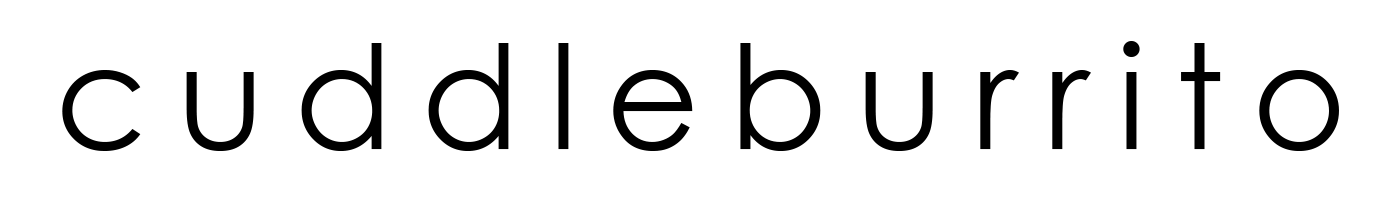Installing joystick and buttons on the GameThing
These steps use the GameThing Standard Frame, but can be followed as the basic guide for building any arcade controller. You'll need two tools:
- Philips #1 Screwdriver
- 3mm Allen key / hex driver (bike maintenance toolboxes often have this)
Both tools and more can be found in these kits. This one is the kit we use for all our electronic project needs.
Open the frame
- Remove the acrylic top panel by unscrewing four corner screws
- Seperate the frame by removing the two side screws, one on each side
- Use your two thumbs to push the top rearwards relative to the base as shown:
Install the joystick
This compact frame fits the Sanwa JLF joystick. These can be found at 99% of arcade component shops. Other joystick brands may fit if they have the center line mount holes.
- Install the Sanwa JLF joystick, preferably using nylock nuts or similar
PRO-TIP: HOLD NUTS IN PLACE WITH PAINTER'S MASKING TAPE TO GET THEM STARTED
Nyloc nut on the left resists loosening from vibration better than the regular nut on the right
Fasten the electronics down (optional)
Before putting the top panel back on, you might want to use the mount holes to fasten your encoder down. The top panel hides screws that could be used to fasten the electronics and wires securely.
The GameThing frame comes with a generic screw pattern, but use of double sided tape, zip-ties, or hot-glue are all viable. Skip this step if you have a plan other than using the provided screw holes.
Install the buttons
- Install top panel by carefully screwing in four corner screws. ONLY FINGER TIGHTEN, acrylic cracks very easily under pressure.
- Snap or screw in each button
Screw
Snap
Connecting everything together
As clients request more and more encoders, we'll be posting more guides on our blog and archiving them here. We'll start with the Raspberry Pi and continue to those listed. If you'd like to make a request please don't hesitate to contact us.
- Raspberry Pi - GPIO Pins
- iCade Wireless Mod
- Arduino - USB HID
- PS360+
- X-Arcade
- Cthulhu
Final touches
- Slide the top by placing it onto the alignment tabs and sliding it forward.
- Screw the two fasteners (one on each side) to lock the frame together
- Add a dust washer, and joystick balltop, and start playing!
Now that you know how to put together your very own GameThing, what are you waiting for?